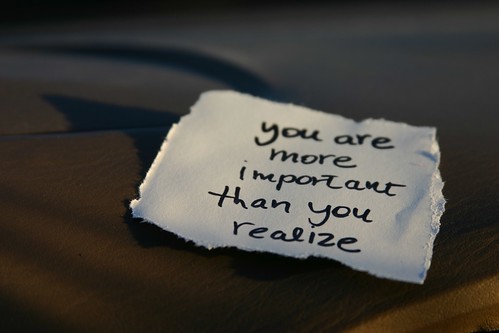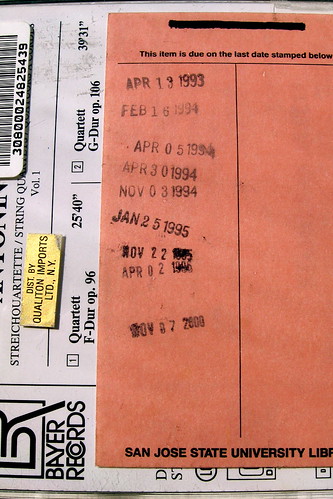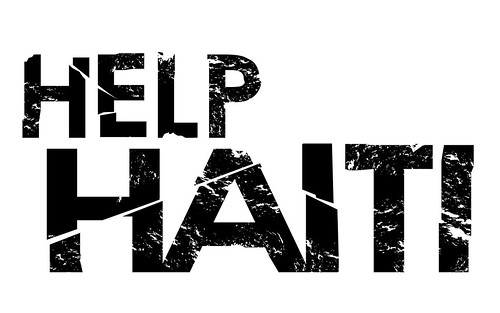In the end I had one other school participate. Karl Fisch and his fantastic math students at AHS in Colorado participated. Here is an excerpt from Karl's post;
Our goal was a quarter a day per student for the remaining ten days we had of class, which worked out to $62.50 for the twenty-five students in my class. We ended up at $77.26. (Including one student who chased me down in the cafeteria on the last day before break – which is three days after the last day my class meets – to hand me 85 cents.) I said I would match up to $100, so I’ll be matching with $77.26. My Dad apparently still reads my blog and he said he’d match at 50% of what I matched, so that’s another $38.63. And then Rob in Afghanistan, who I’ve blogged about before, sent me an email letting me know he would be sending me a $100 check as well.Thank you Karl for giving us at Sargent Park someone else to look at during this project. It is hard sometimes to do things on your own.
So that works out to $293.15 (okay, I’m gonna chip in another $6.85 to make that $300). Now, I know that’s not a huge amount of money, and I didn’t take advantage of the full educational possibilities here (see some of Bill Ferriter’s excellent work with Kiva), but it will still make a difference for the entrepreneur(s) we fund with this (and, of course, when it gets paid back I’ll re-loan it again and again – that’s part of the beauty of Kiva).
So how did we do at Sargent Park. Over the 3 week 3 day period we raised $519. This is increadable. If the students all had brought in $0.25 we would have been at approximately $650. I am impressed and awestruck. Thank you Sargent Park Grade 8 Students. Your generosity is appreciated.
cc licensed flickr photo shared by charbeck10
On the last day of school we had a movie morning to celebrate the completion of our work. When the movie was over I told the students that instead of buying the treats or candy this year I was donating to Agape Table. In front of them I pulled up the web donate and proceeded to donate $150 to this worthy charity. I did this with a purpose. I had to show them that adults donate too and I wanted them to see the power of donating. This was further amplified when we started donating their charity donations.
cc licensed flickr photo shared by charbeck10
This is how it broke down. We gave $300 to 1HopeWinnipeg. This local charity operates 5 different shelters around the city. $300 will help out tremendously. The rest of their charitable donations went to Kiva. This is also where things got really fun. Imagine if you will over 100 students in a classroom. Looking at a Smartboard with the Kiva Site up. I now explain what Kiva does and how it works. As a group now we start reading the stories on the Kiva site and choosing recipients. The kids ate this up. They were cheering and whooping at every donation that we made. In total we made 11 donations to Kiva helping finance Micro loans around the world.
I have to admit the power of the group being there when we made all of these donations is now a key element in this project. Kids donated the money they have to see it at work.
Where do we go from here? I would like to get more schools around the globe participating in this project. Have them find a way for kids to donate money and see the power of philanthropy. Already the Grade 7 team in my building is incorporating this idea into their study of the Developing World and will do a smaller but similar campaign in the new year. I still would like to see it develop more. There are many 13 year olds in school across the city. If more of them participated we could really make a difference. With that said there are many school children all over the globe. Imagine if we harnessed that power. Wow that would make another good post and a great story. Thanks for listening and best of the season to all of you out there.